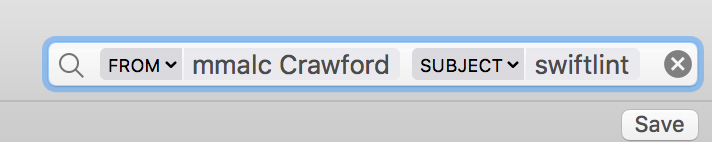Moderately advanced searching in Mail
Mail offers some moderately powerful searching but it’s not always super obvious. Here are a few really simple things you can do:
Put a search term in quotes (“the owls are not what they seem”) to search for a phrase. Group two tokens to do a simple AND (must be capitalized) search, like this:
Some more intermediate things you can do:
Use AND/OR with parentheses to construct a more complex query:
(macOS AND watchOS) OR Tennis
Eliminate a search term but using AND NOT (or a minus sign).
(macOS AND watchOS) -tvOS
Smart mailboxes
A clever but not heavily used way to hone searches is to create smart mailboxes that match criteria that you often search for as part of a more complex search. For example, let say you often search for various terms in messages only written by yourself. If you create a smart mailbox of messages from yourself, you can first select that smart mailbox, then construct a simple or complex query.