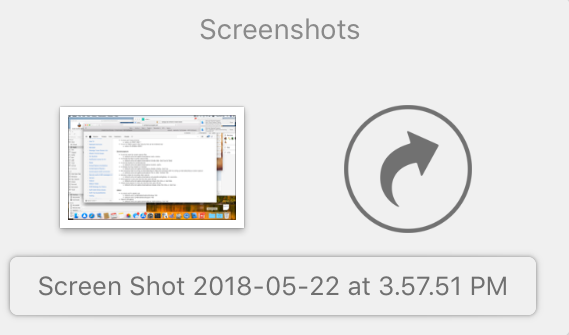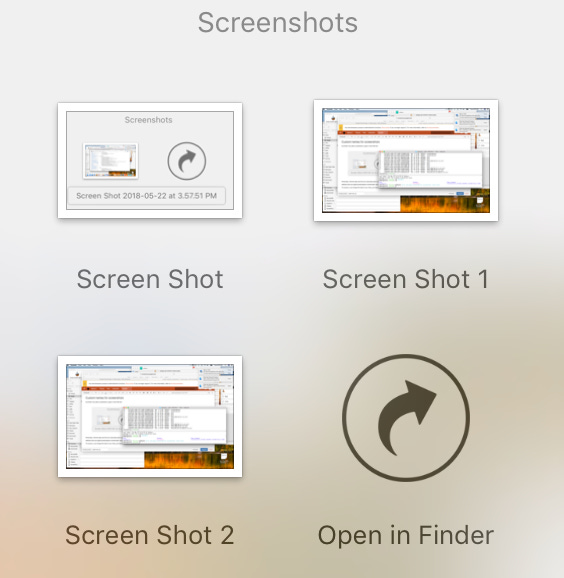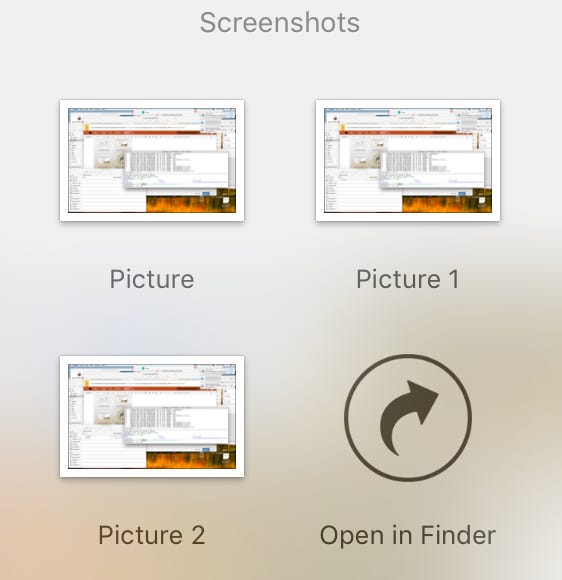Custom names for screenshots
Currently if you take a screenshot, it gets a name like this:
Personally, I feel the date and time are redundant given you can already sort files by date in the Finder and in Dock folders. So you can omit the date like this:
defaults write com.apple.screencapture include-date -bool false
To reverse it:
defaults delete com.apple.screencapture include-date
Now, you’ll get screenshots named like this:
If you want to go full-on retro, you can also change the name used for screenshots:
defaults write com.apple.screencapture name Picture
To reverse it:
defaults delete com.apple.screencapture name
This should bring back some memories:
Also, if you’re in the habit of collecting screenshots on one machine, I find naming screenshots after individual machines to be very useful.